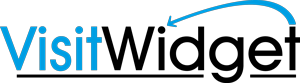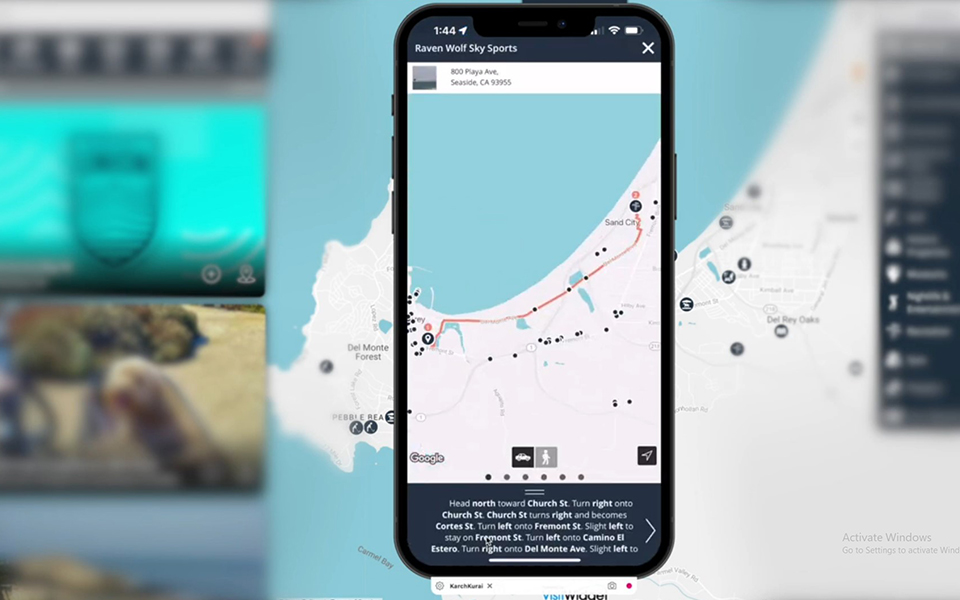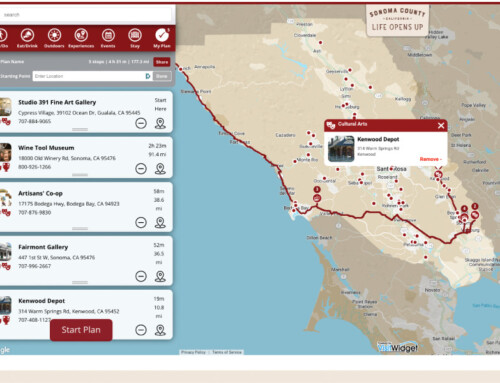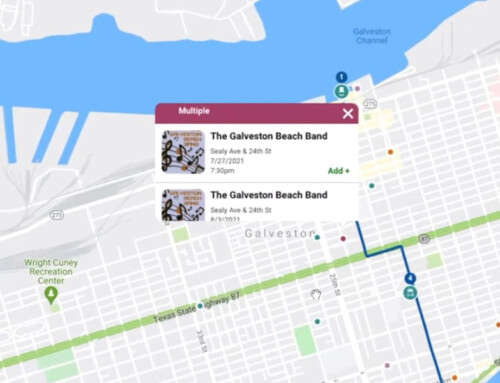Your users aren’t always going to be behind the wheel as they navigate your destination. Sometimes, whether the weather is nice or they are just logging steps, they will be on foot. With this new feature, users are able to toggle between walking and driving directions in the app. How does it work? Users build out their plan the same way, and when they have their stops ready to go, they can navigate to the “My Plan” section, add their starting location and hit “Start Plan”. Now is when they can decide whether they’ll be walking or driving. They can go back and forth easily by clicking the appropriate buttons, and both the visual and textual plan directions will update accordingly in real time. This is great because maybe they drive to their first stop, leave their car and start to walk. Not a problem with this feature! They can go back and forth as they please! Check out the video for a visual demonstration on how this new feature works.
For questions or more information, reach out to your account manager or contact us here.