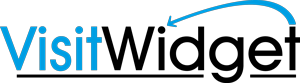SURROUNDING ATTRACTIONS
Drumroll please…
From the My Plan tab in the widget/apps, users will now see additional pins on the map outside of stops they have already added. This allows them to continue adding items to their plan based on what is near items they have already added. Once a new stop is added, the user simply has to drag it into the position they want it to be. The widget and apps will immediately re-route to include the additional stops. Making trip planning even easier!! Check out the video for a visual demonstration on how this works!
For questions or more information, reach out to your account manager or contact us here.