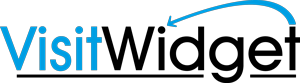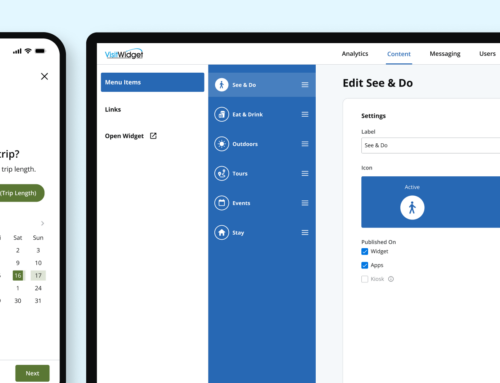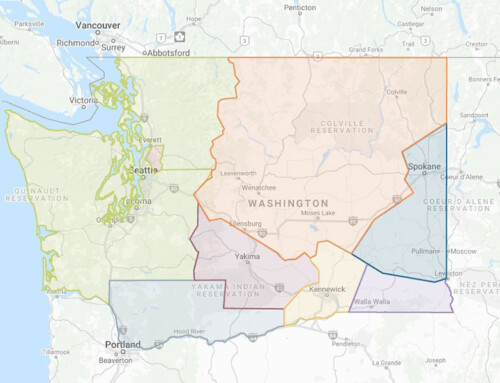Admin users are now able to export different analytics directly to a csv within the Analytics Dashboard. Within the dashboard, simply select the date range you are looking for at the top of the screen and once the data has loaded, download any and all metrics you are looking to report on. Once you have any general usage data downloaded, use the left hand menu to view different analytics and download additional reports for Popular Items and Ad Units. Check out the video for a visual demonstration on how this works!
For questions or more information, reach out to your account manager or contact us here.